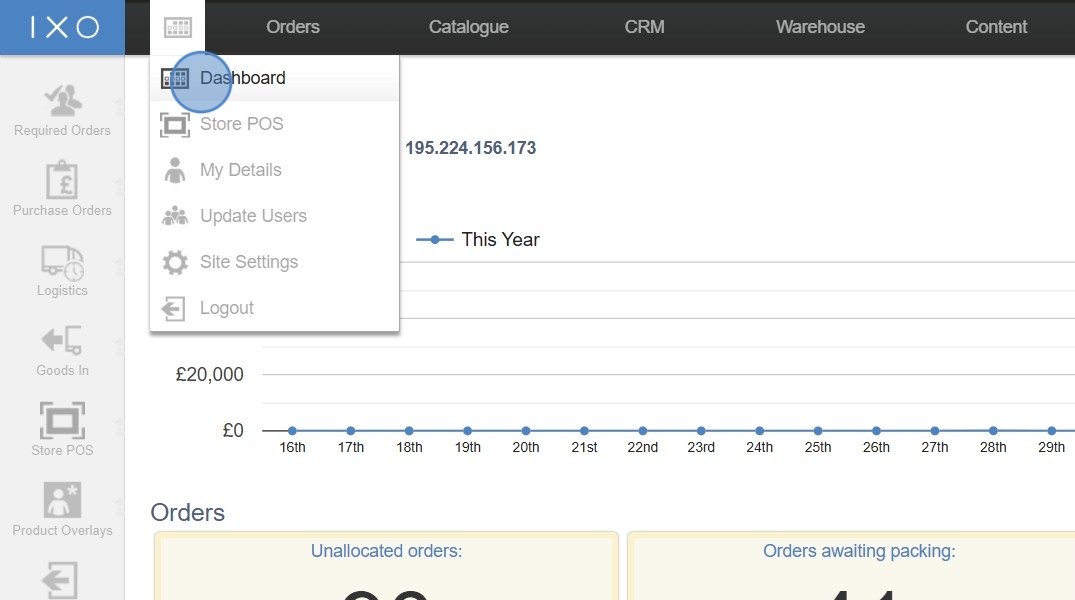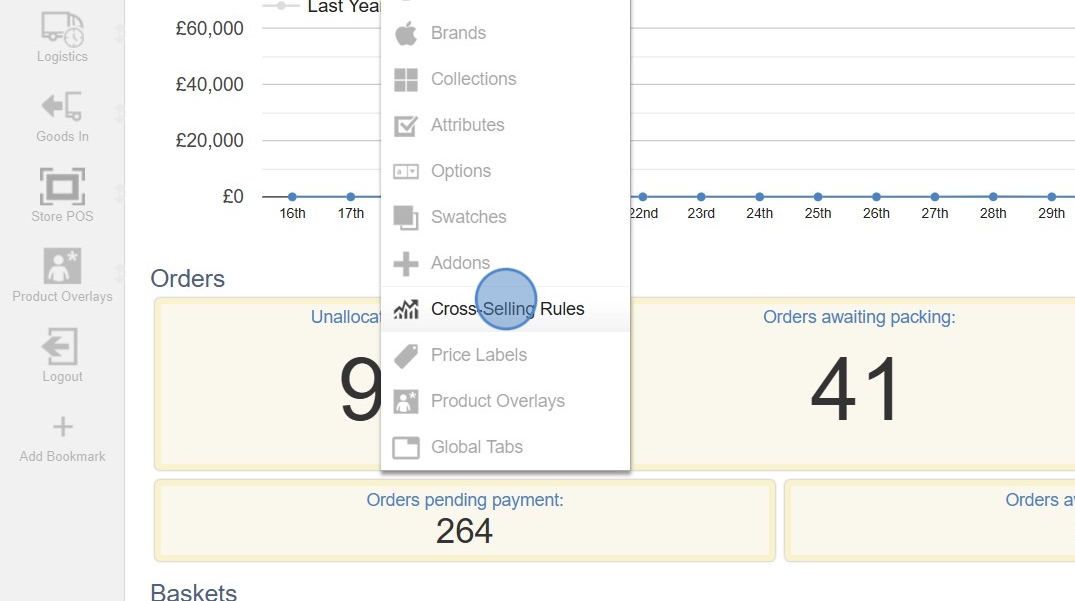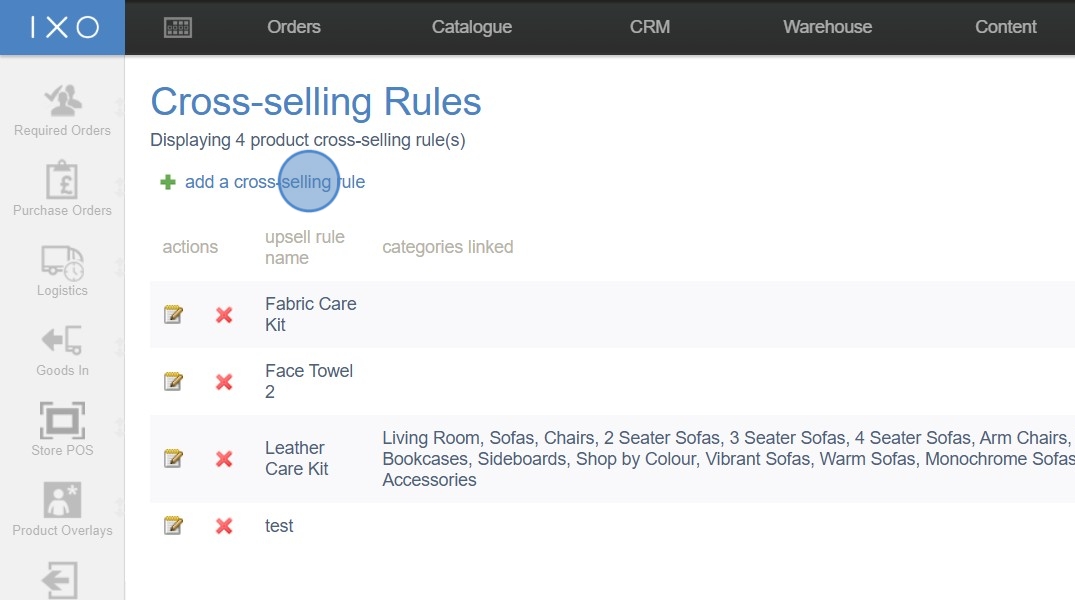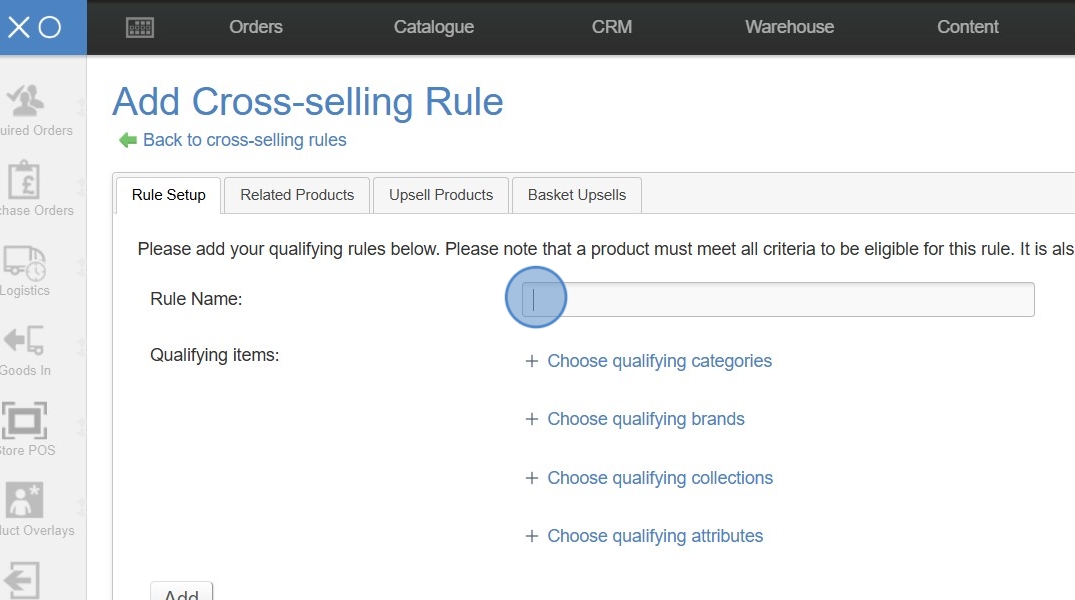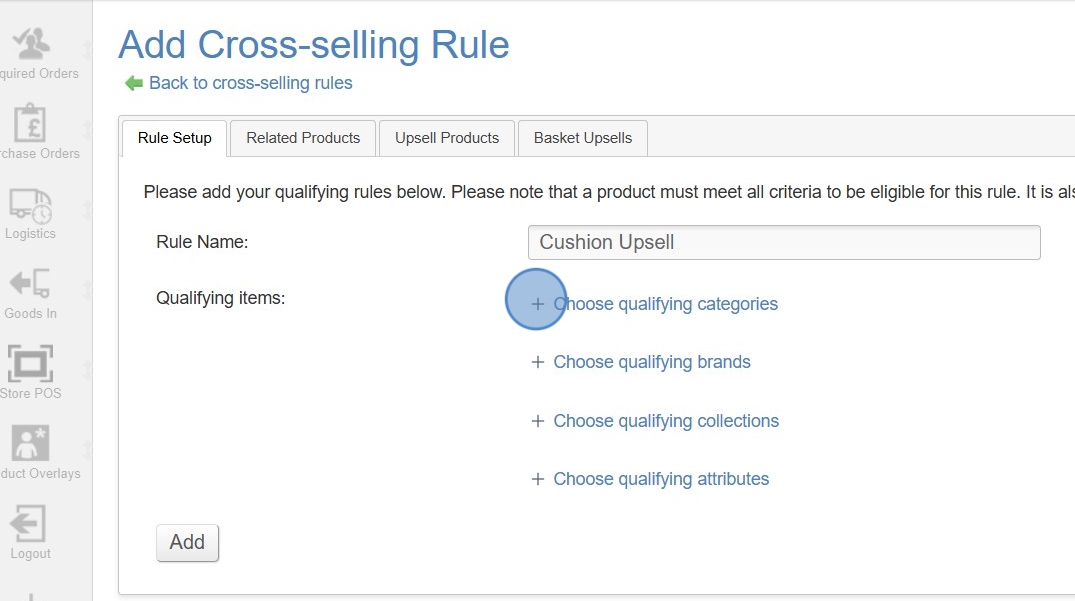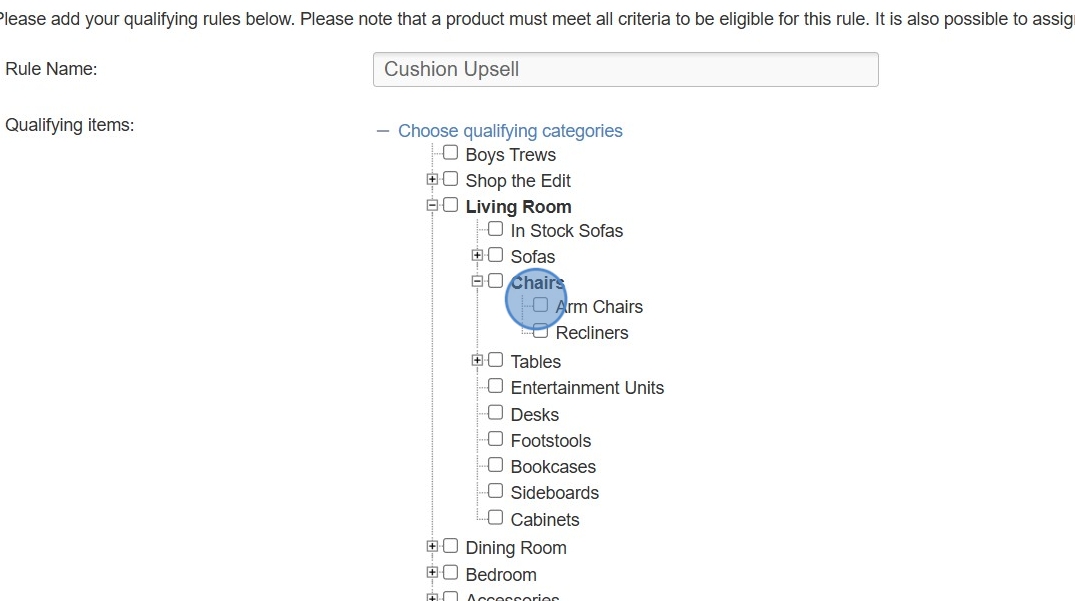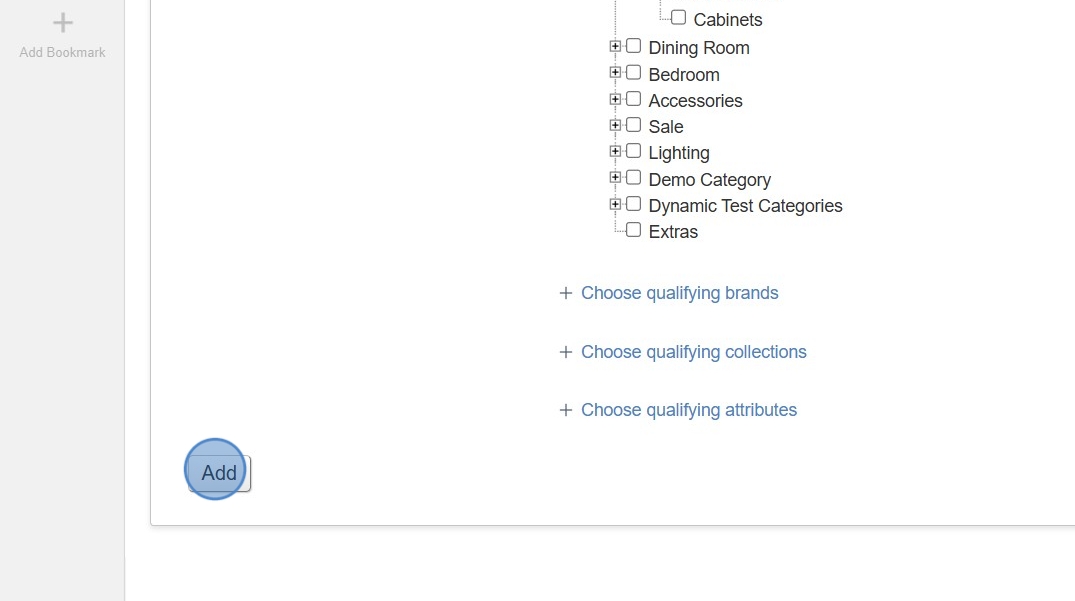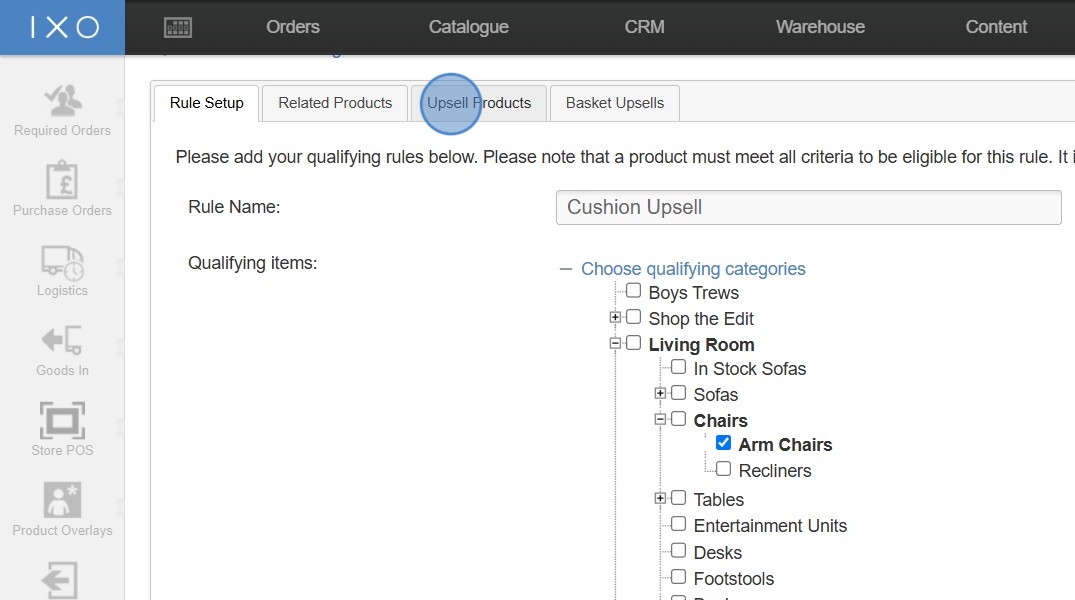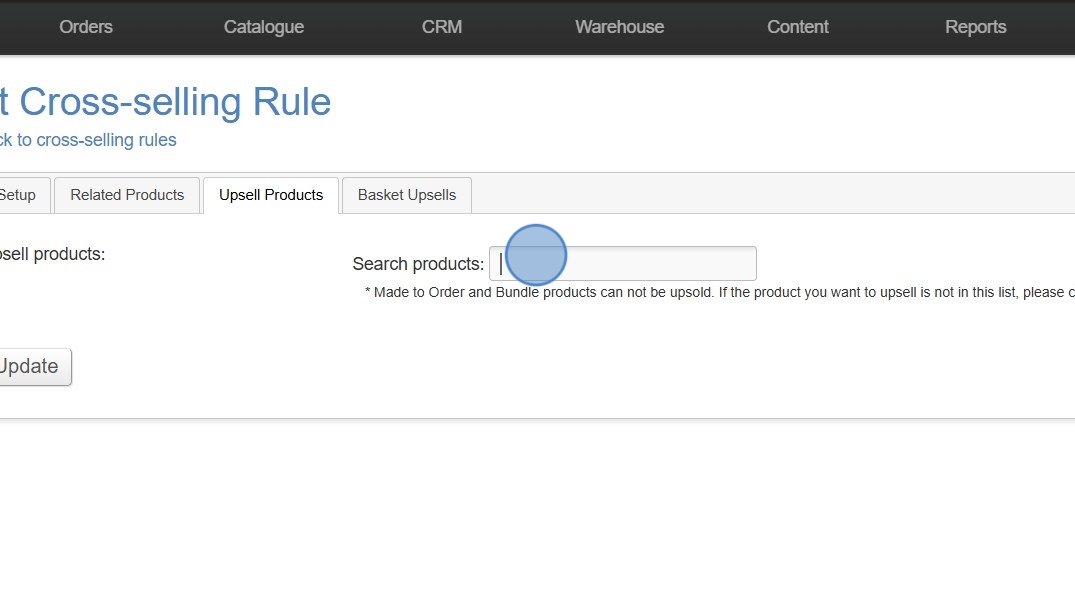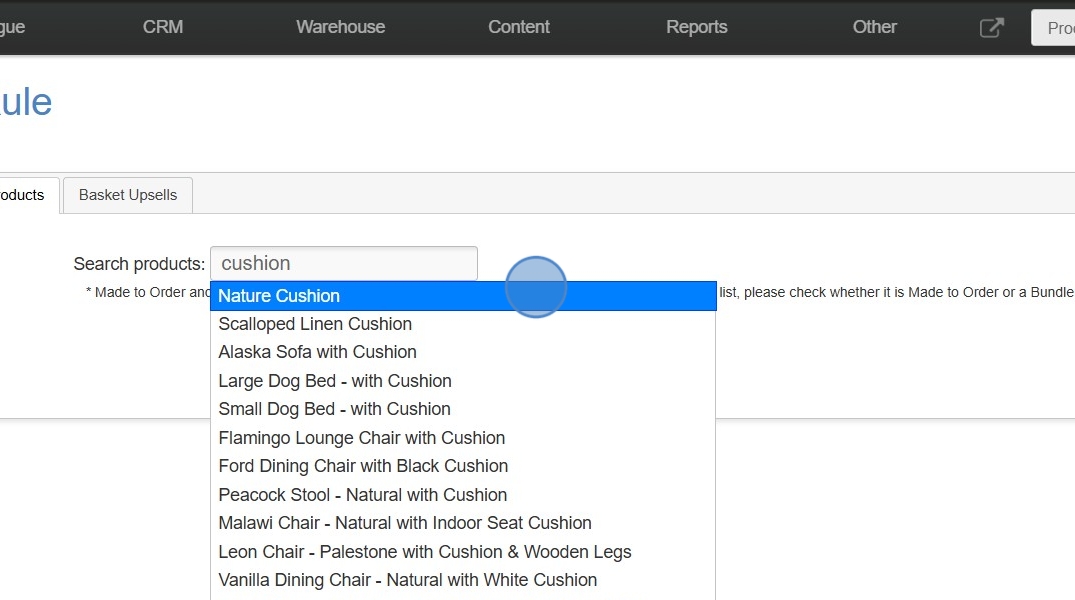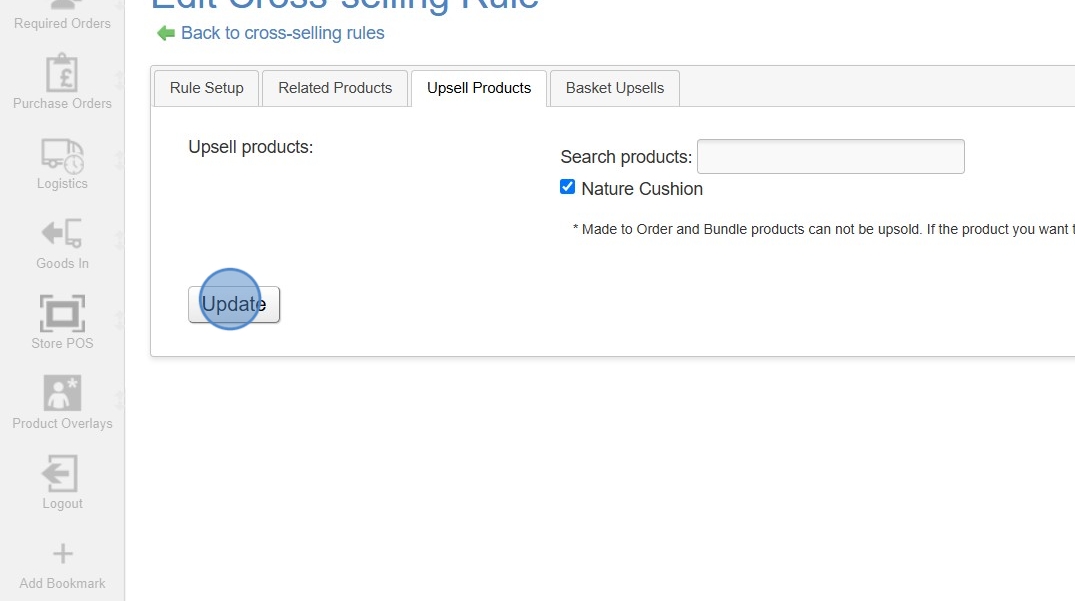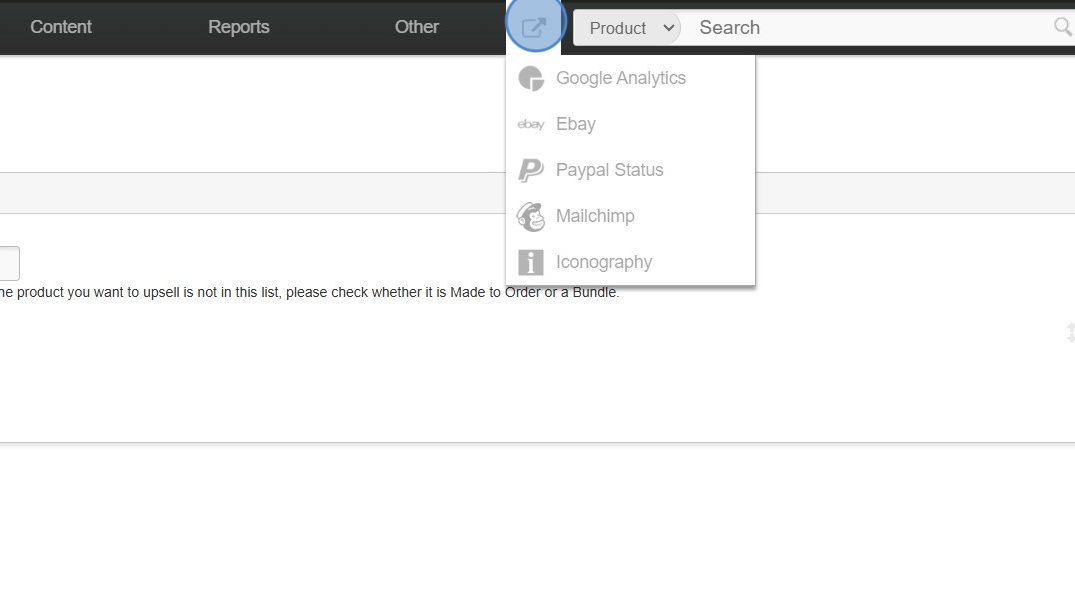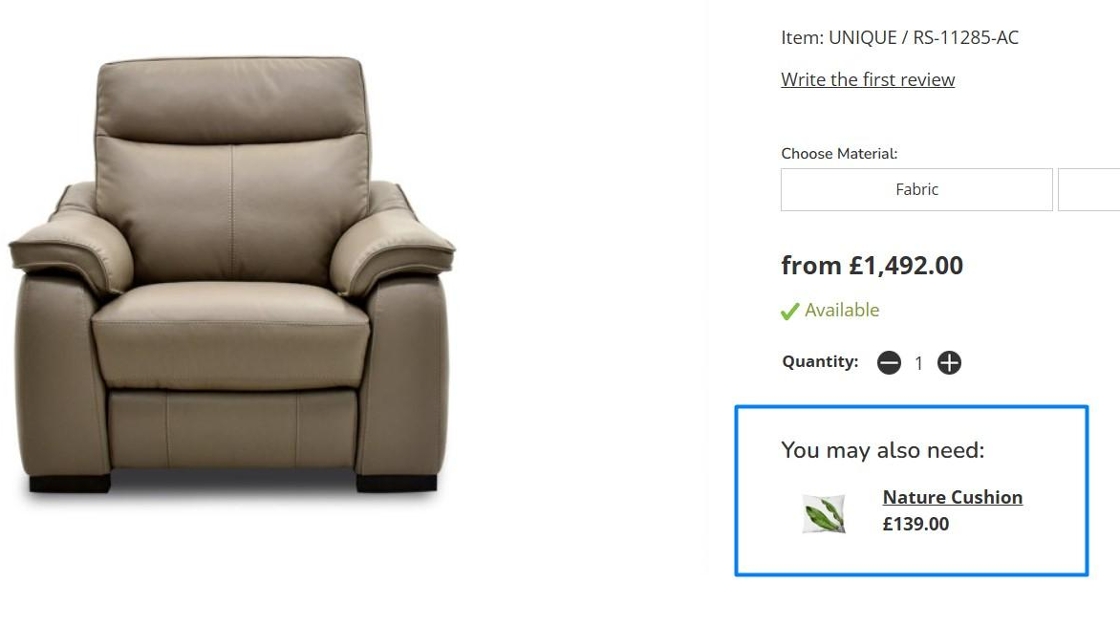Set Up an Upsell
Upsells can be applied from within the Cross-Selling Rules screen, which allows you to apply the upsell to any products that match a certain criteria.
Upsells can be applied from within the Cross-Selling Rules screen, which allows you to apply the upsell to any products that match a certain criteria.