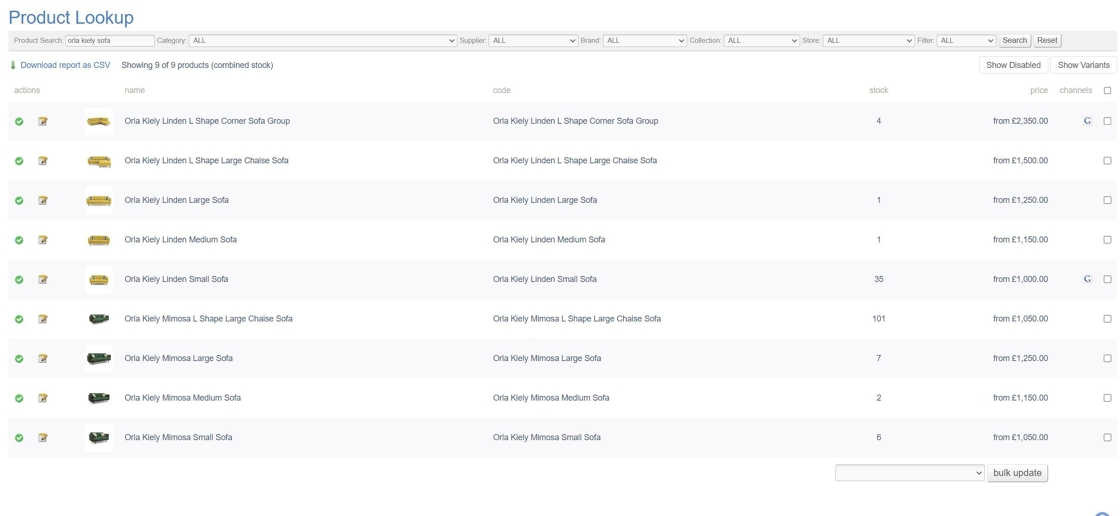How to Search for a Product
How to Search for a Product using Product Lookup
2. Click "Product Lookup" under Catalogue.

3. Click the "Product Search:" field.
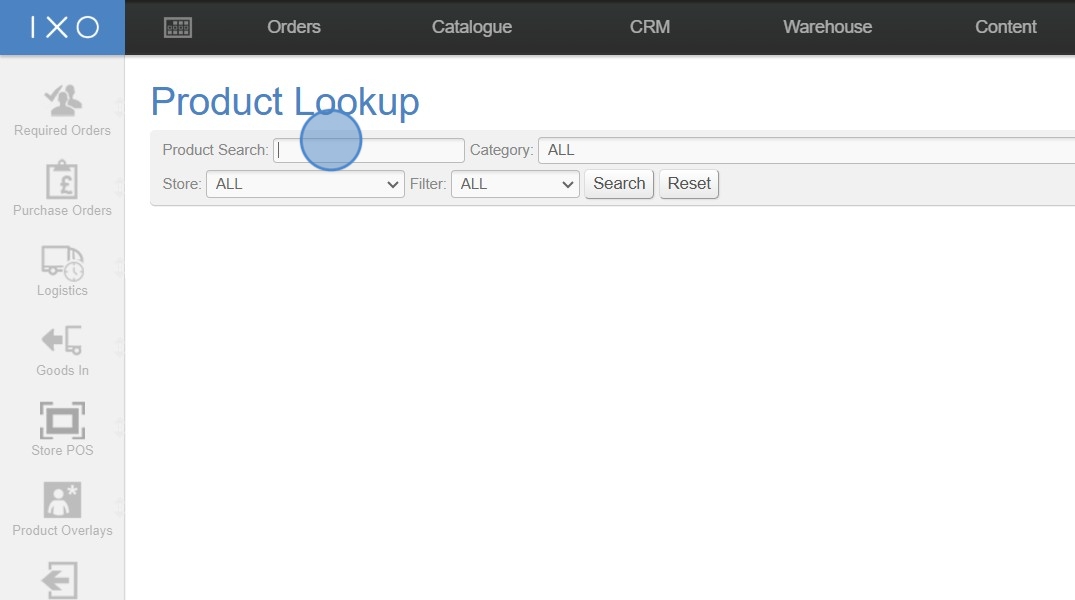
4. Type the term you a searching for, in this instance we have used "orla kiely sofa".
5. Click "Search".

6. All products matching this term will be returned.